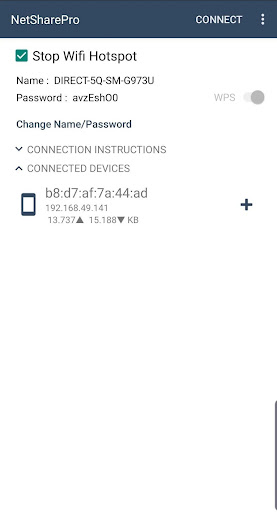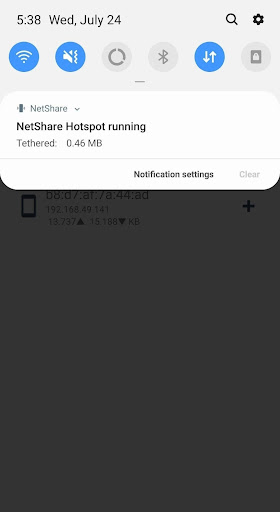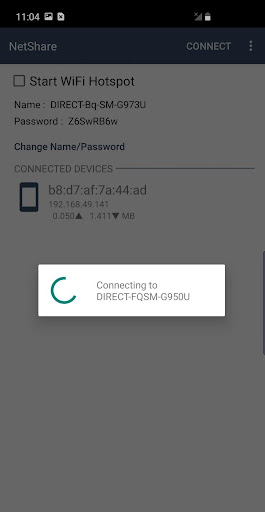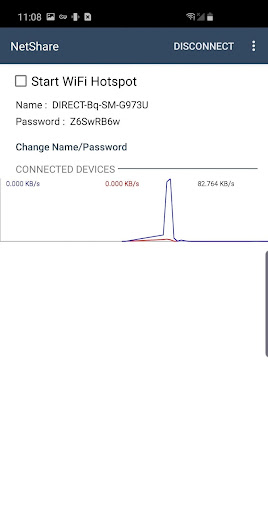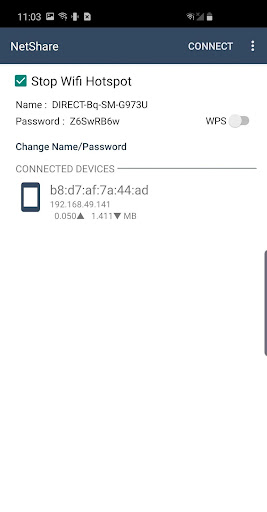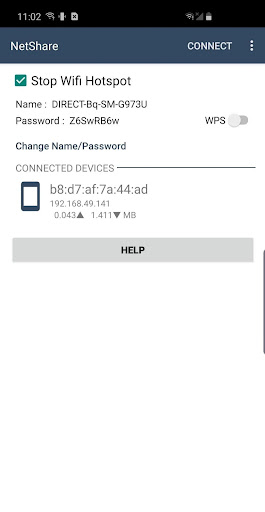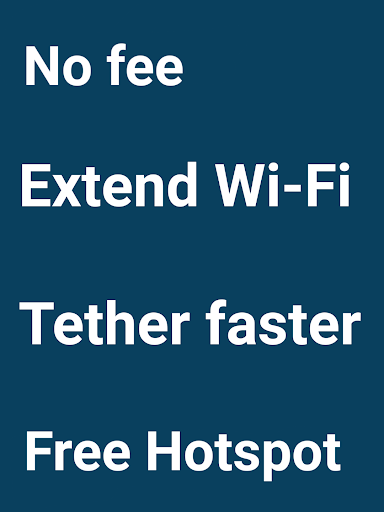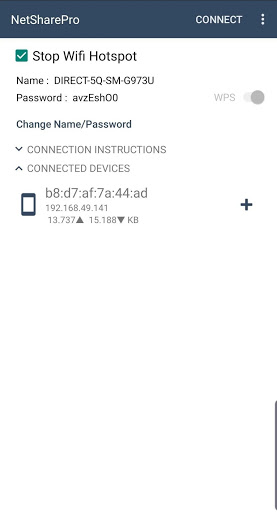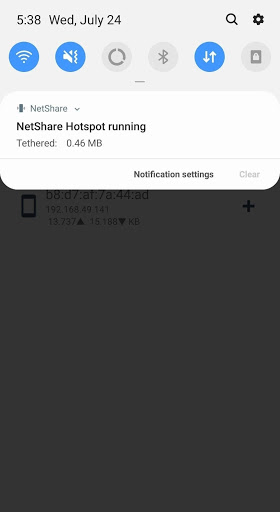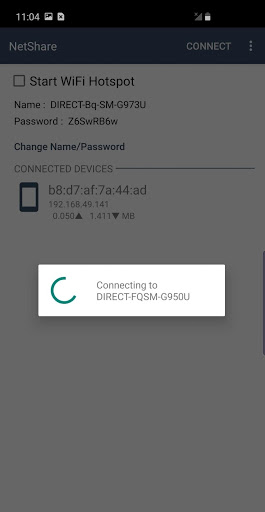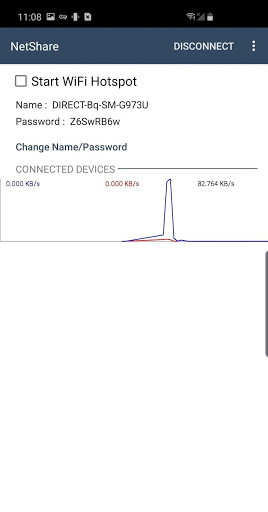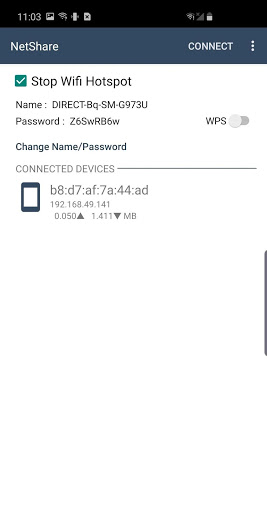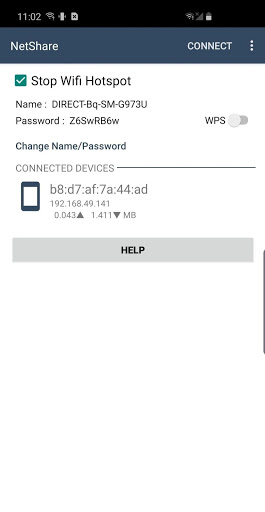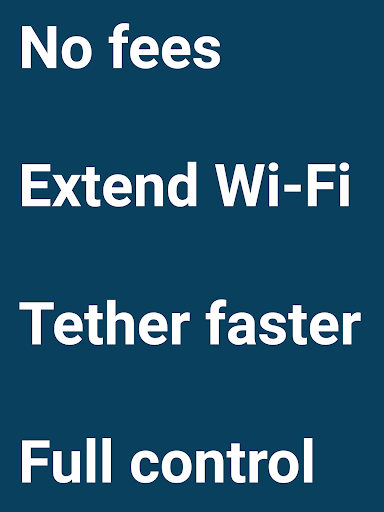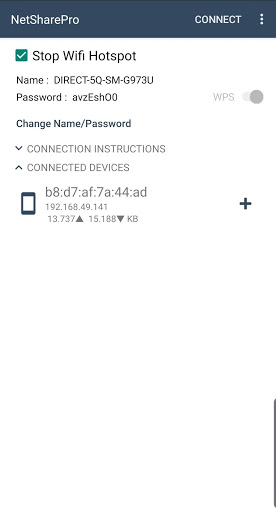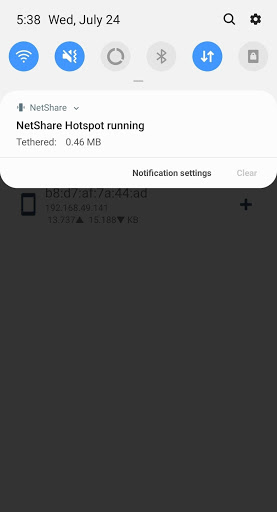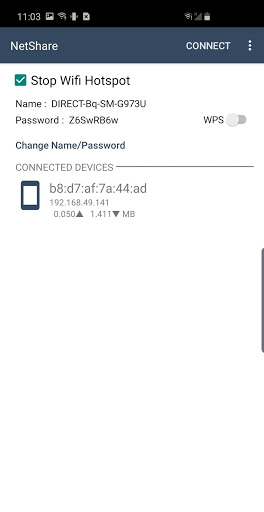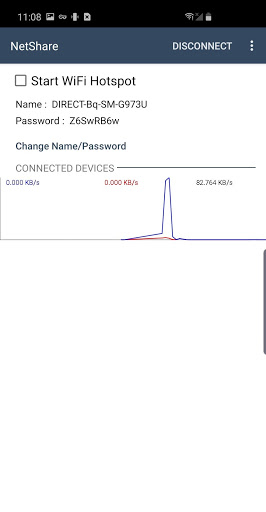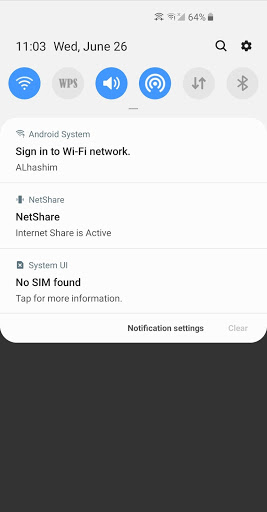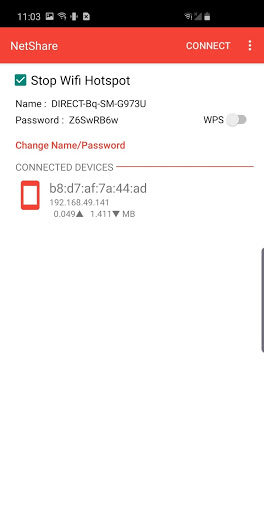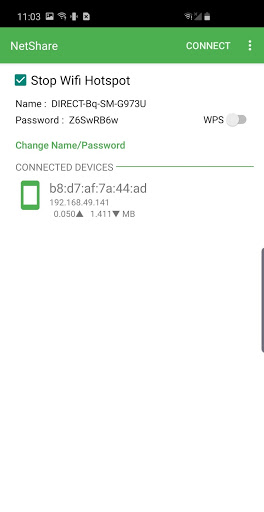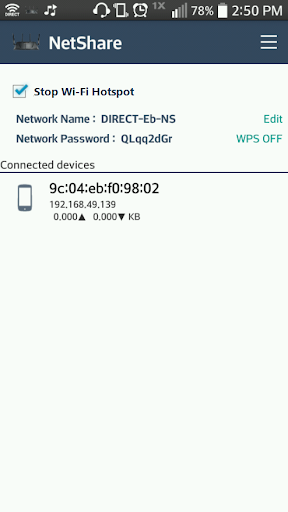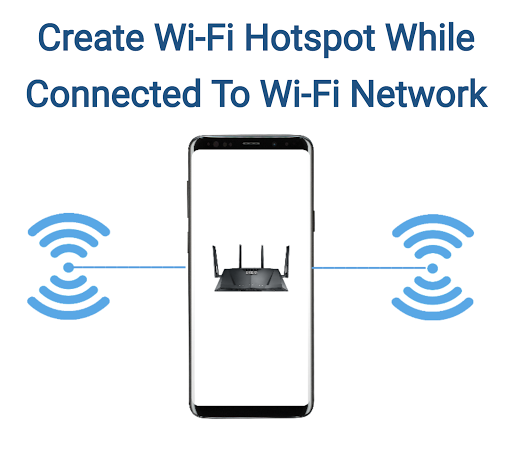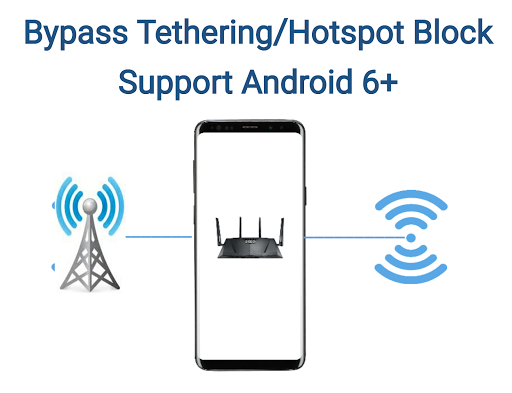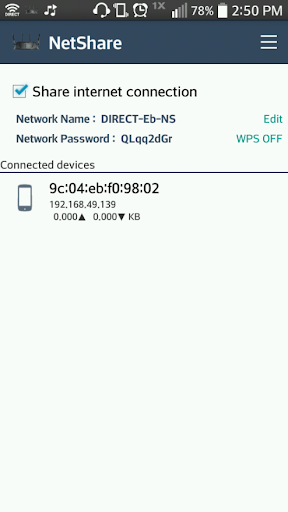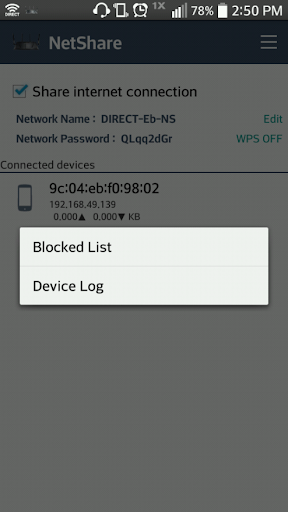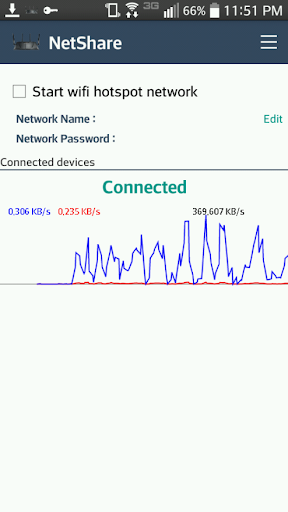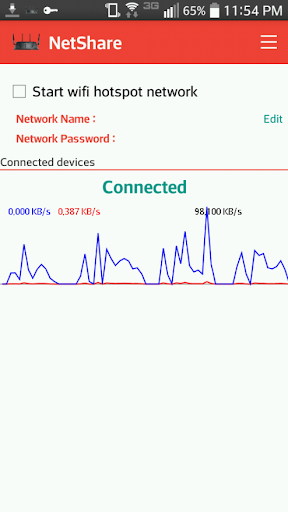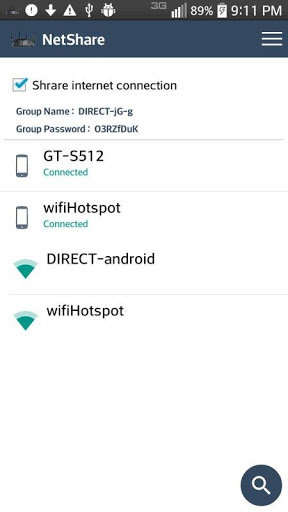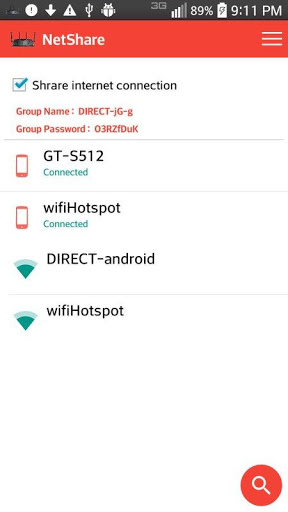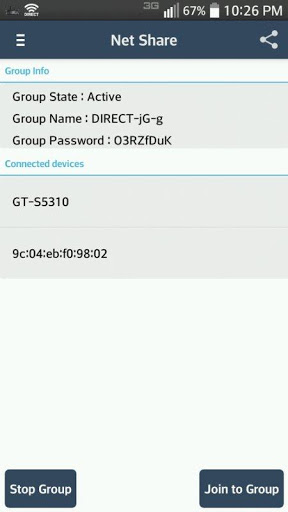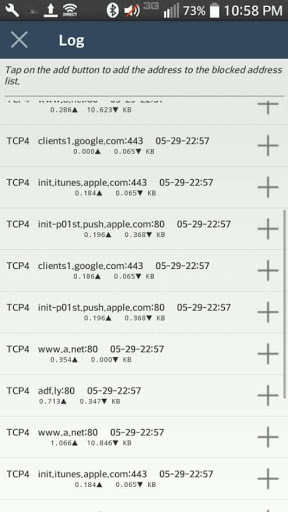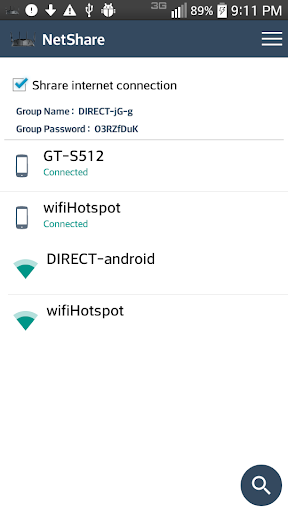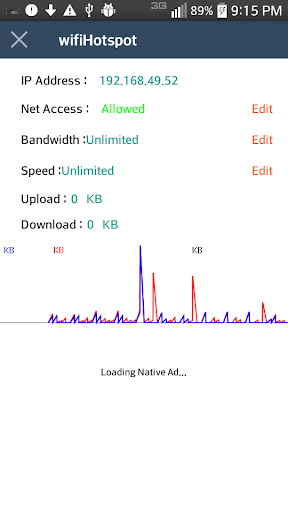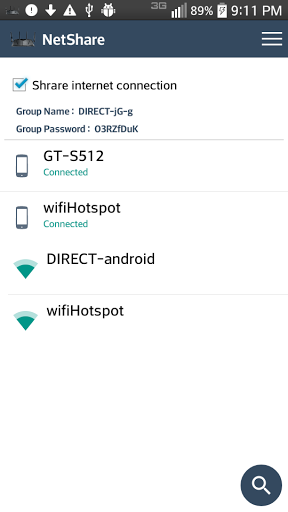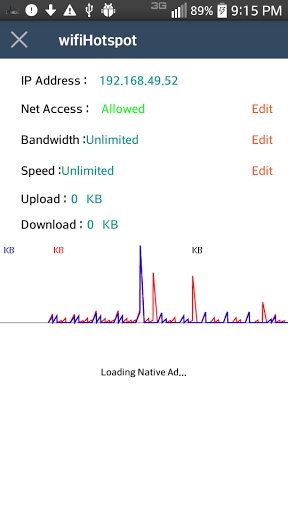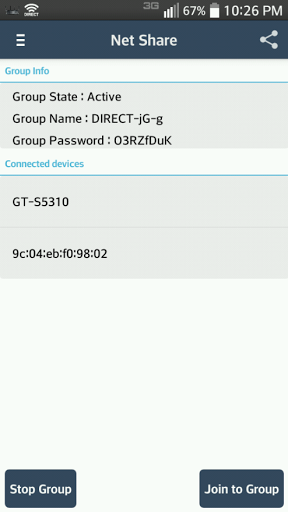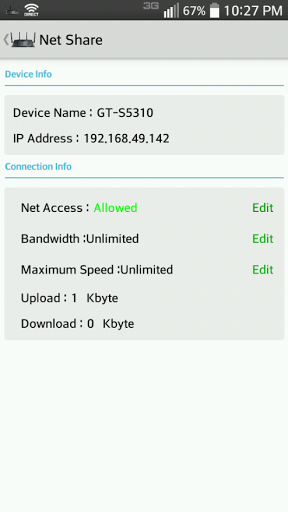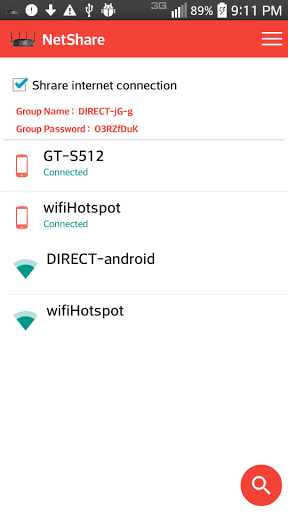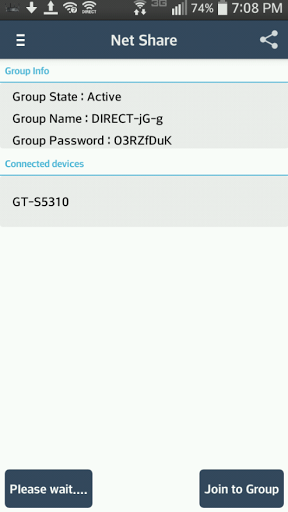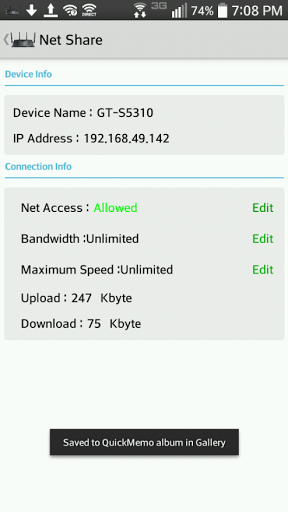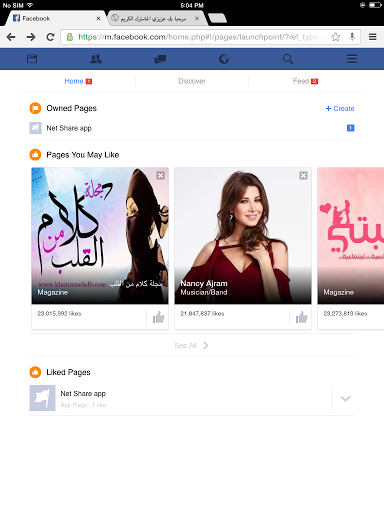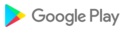Added dark theme support
added Proxy for WhatsApp and telegram in iPhone
192.168.49.1:8181
fixed some bugs
Fixed bugs
Added options to keep screen on to avoid disconnections in some models
Added tethering speed and data progress to notification bar
Fixed bugs
Added options to keep screen on to avoid disconnections in some models
Added tethering speed and data progress to notification bar
Fixed bugs
Added Wi-Fi idle timer to save battery
Now can share VPN connection
Bind tethering to mobile data even if connected to wii
Remove background location requirement to start NetShare from status bar
Now can share VPN connection
Remove background location requirement to start NetShare from status bar
Show number of connected devices in notification bar
Added status bar button and home widget for pro users
Fixed bugs
Show number of connected devices in notification bar
Added status bar button and home widget for pro users
Fixed bugs
Fixed connection interruptions by adding wifi/device wake locks
To avoid disconnections in android and remove "!" in wifi label, Configure the proxy in wifi network to:
Address: 192.168.49.1
Port: 8282
Android 13 support
Renabled ads
Support Android 12
Added authentication using PINs code.
Retrieved devices list for Android 10+.
Added method to fix Proxy address for Android 11.
Fixed previous issues.
Support for Android 11
Note: Update on both device (hotspot and client)
Support for Android 11
Note: Update on both device (hotspot and client)
Fixed for Android 10.
Fixed password confusion by changing font whenever the password contain 'I' or 'l' characters.
Add auto configuration for proxy with url: http://192.168.49.1:8282.
Fixed for Android 10.
Fixed password confusion by changing font whenever the password contain 'I' or 'l' characters.
Add auto configuration for proxy with url: http://192.168.49.1:8282.
Added new features for pro users:
1. Limit tethering speed.
2. Setup timer
Fixed for Android 10.
Fixed password confusion by changing font whenever the password contain 'I' or 'l' characters.
Add auto configuration for proxy with url: http://192.168.49.1:8282.
Added new features for pro users:
1. Limit tethering speed.
2. Timer
Fixed issues and add more optimization to UI and memory usage.
Added new purchased features for pro users:
1. Limit tethering speed.
2. Timer
Fixed for Android 10.
Fixed password confusion by changing font whenever the password contain 'I' or 'l' characters.
Add auto configuration for proxy with url: http://192.168.49.1:8282.
Added new features for pro users:
1. Limit tethering speed.
2. Setup timer
Fixed issues.
Added more abilities.
Added small tiles to quickly start NetShare hotspot and/or WPS from the status bar.
Changed UI.
- Updated the WPS to support Android 9, you can now connect Android pie using the WPS(no password).
- Android oreo: if there is no internet connection even the VPN is working then try using the proxy instead.
Fixed Android pie connection issue. Android pie can now get full internet access.
Fixed firewall added Options Menu.
Fixed firewall added Options Menu.
Android oreo issue: if the device doesn't recognize the internet connection please use the proxy instead as explained in the official website https://netshare.app
Fixed firewall added Options Menu.
Fixed purchase issues.
fixed bugs in android 8
changed the app icon
fixed bugs in android 8
changed the app icon
fixed issues
Add always-vpn warning, fixing some native issues, relaxing restrictions in free version